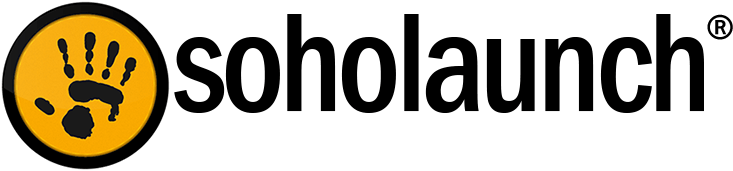See if the list below gives you more ideas for using Soholaunch’s features better.
1. Display forms in your shopping cart when buyers need to tell you exactly what they want
Select to show a form for a product in its “advanced options” tab. The form gathers information from your purchasers when they check out with an item that needs customization. This is useful for products like stamps where customers need to tell you what initials to add to them.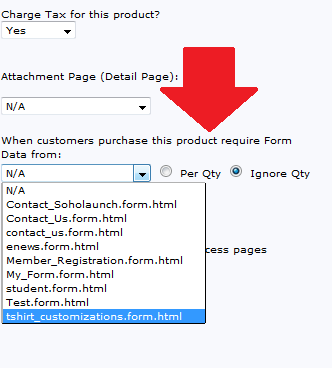
2. Create a multi-author blog and share the posting
If you have multiple people writing for your blog, this tip is for you. You can create separate admin users who can post to the blog. When you set up the blog authors’ admin access, be sure to give them access to the blog manager. The blog posts will show them as the authors.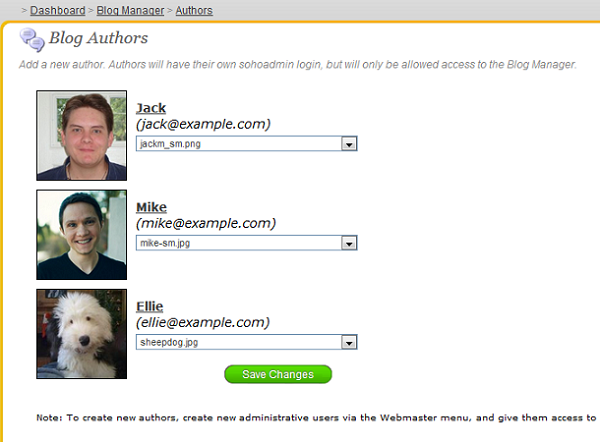
3. Drop the custom code editor when someone tells you to “just embed this code on a page”
The custom code object can handle a lot more than you may think. For instance, if you’re using a third party app that asks you to embed some type of code on a page of your site, a good thing to try first is the custom code object. Just drag and drop the object on a cell in the page editor and then copy and paste the code into it.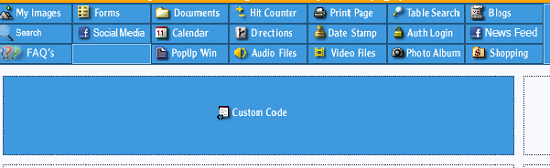
4. Combine features for more site enhancements
Soholaunch’s features complement each other to make your site more effective and interactive. For example, capture potential customers’ email addresses on your site and keep them connected with a newsletter. Then give out coupon codes periodically in your newsletters as a tactic for encouraging customers to return to your site and buy more. Or add social media buttons into the newsletter so your visitors start to follow you on facebook and twitter, and your posts show in their feeds. There are so many potentials ways you can combine features for making a great site for your visitors.